Kubeflow Pipelines
This guide will take you step-by-step through the process of fine-tuning BERT on the SQuAD dataset, leveraging Kubeflow Pipelines to scale and automate the experiment in a Kubeflow cluster.
There are several advantages to this approach compared to running the experiment locally:
🚀 Scale your runs by leveraging more resources and more powerful machines.
🎏 Parallelize steps that can run independently.
🫙 Cache steps, such as data processing, to avoid repeating them on each run.
📅 Schedule recurring runs to retrain your model periodically.
📈 Track and visualize the experiment’s configuration.
✨ Automate model deployment by integrating KFP with CI/CD pipelines once.
Here’s how a complete pipeline looks like:
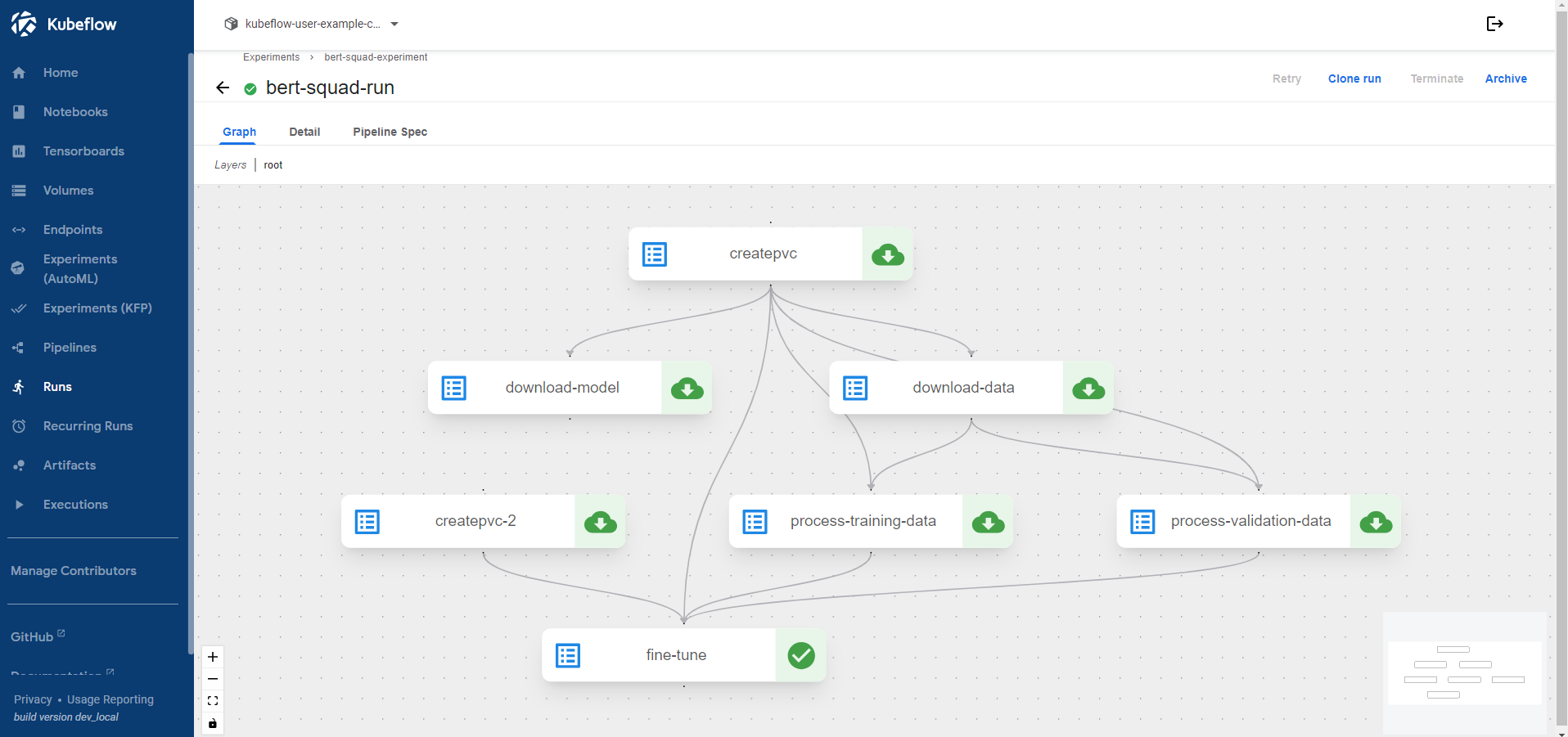
What you’ll need
Before you start, make sure you have the following:
A working Kubeflow deployment. Visit the VirtML project page to find out how you can create a local Kubeflow deployment.
A basic understanding of Kubeflow Pipelines. If you’re new to KFP, check the official documentation.
Procedure
Create a new Jupyter Notebook in your Kubeflow Notebook server. Make sure that the server can submit pipelines to the Kubeflow cluster.
Connect to the Jupyter Notebook server.
Launch a temrinal window and clone the repository:
user:~$ git clone https://github.com/dpoulopoulos/bert-qa-finetuning.git
Navigate to the project directory:
user:~$ cd bert-qa-finetuning
Install the required packages:
user:~/bert-qa-finetuning$ pip install -r requirements.txt
Open the
pipeline.ipynbnotebook.Follow the instructions in the notebook to create, compile, and submit a Kubeflow Pipeline for fine-tuning BERT on the SQuAD dataset.
Create a TensorBoard instance to monitor the training process. You can submit the following YAML manifest, or use the UI to create one:
apiVersion: tensorboard.kubeflow.org/v1alpha1 kind: Tensorboard metadata: name: bert-squad-logs namespace: kubeflow-user-example-com spec: logspath: pvc://bert-squad/logs
Access the TensorBoard instance to monitor the training process.

Next steps
Congratulations! You’ve successfully created and submitted a Kubeflow Pipeline to fine-tune BERT on the SQuAD dataset. You can now scale and automate the experiment in your Kubeflow cluster.